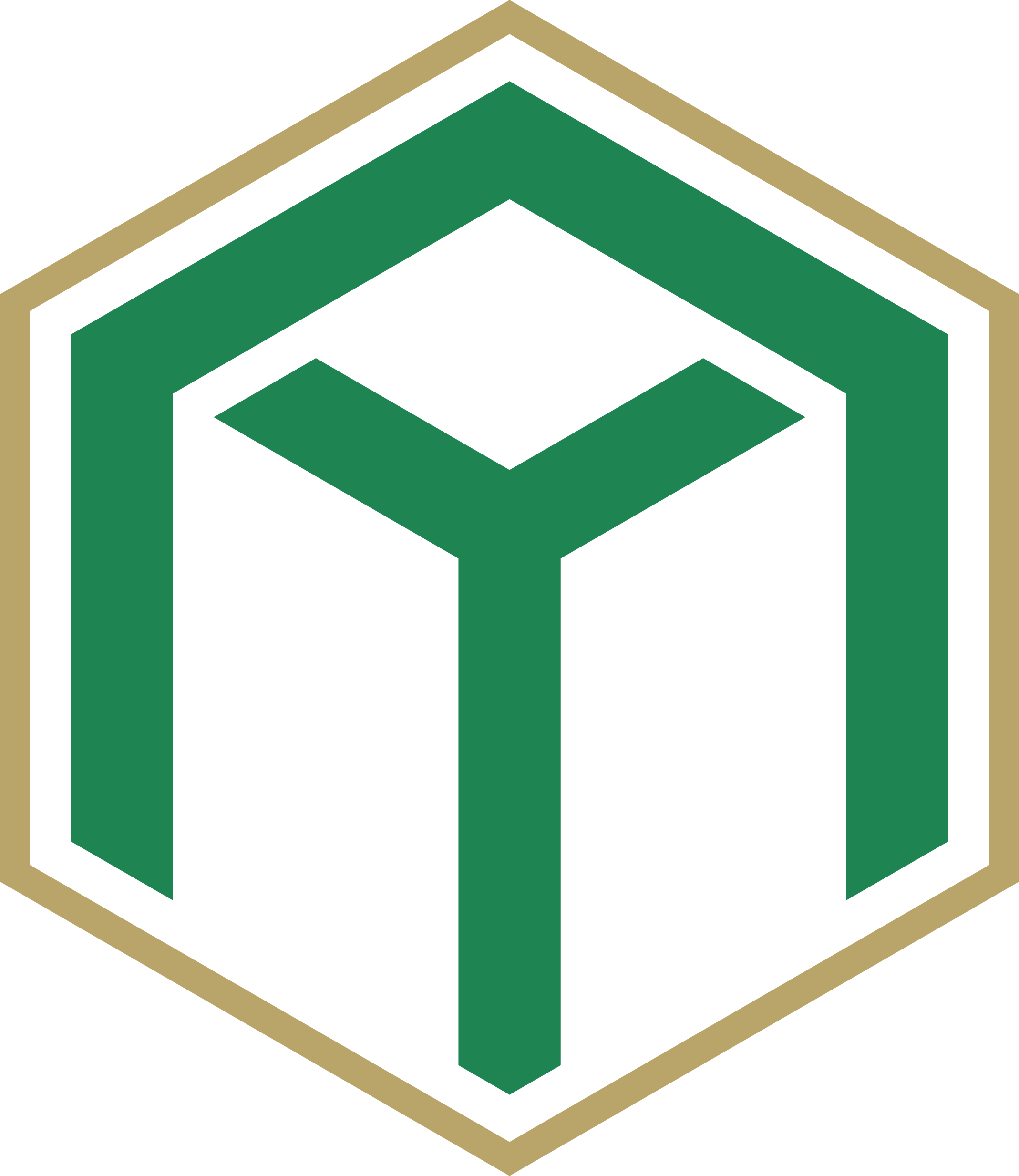Back to Manuals
Installation Instructions
Windows
- Download the Windows installer (`.exe`)
- Run the installer and follow the setup wizard
- Once installed, launch ArmoredTurtle Manuals from the Start Menu or Desktop
- The app will automatically check for updates and install them in the background
macOS
- Download the macOS installer (`.dmg`)
- Open the `.dmg` and drag the app to your Applications folder
- The app is currently unsigned. Before you open it for the first time, open Terminal and run:
xattr -rd com.apple.quarantine /Applications/Armored\ Turtle\ Manuals.app - After that, you can launch it normally from Applications
- Note: Auto-updating is not yet available on macOS. Please check for new versions manually.
System Requirements
Minimum
- 4GB RAM
- 512MB free storage space
- Integrated graphics
Recommended
- 8GB RAM or more
- 1GB free storage space
- Dedicated graphics card